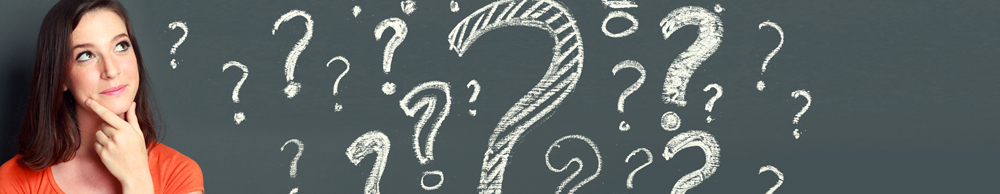
What is the epoints card?
The epoints card is a reward card that earns you cash rewards every time you shop at our participating businesses. The points you earn can be redeemed at the rewarding business. The epoints card is not a credit, guarantee, identification or discount card.
How do I enroll?
Cards are available at participating epoints business locations. Pick up a card, and then register it by one of the following three ways.
1. Scan the QR code with your smartphone that will bring you to a mobile registration site.
2. Text “epoints” to 878787, you will then be provided with a registration link.
3. Go to www.epointsusa.com and register the card.
Where do I redeem my rewards?
Visit the rewarding business to exchange your points based on your balance amount. This transaction will take place at the time of purchase. A list of all businesses in the epoints network will be updated periodically on the website
Where can I check my balance?
You can check your overall balance under your account summary online. You can also check your balance for a specific business at their location. At the time of purchase, the business owner can run a balance inquiry for you and you can see your balance for that business printed on your epoints receipt.
**Please allow 5 days for points to be credited to your account after purchase has been made.
What if I don’t see points awarded from an epoints business?
If you don’t see points after 5 days of the transaction, please contact our Marketing Concierge staff at (312) 212-8350.
My card was lost or stolen – how do I get a new one?
Please call our Marketing Concierge staff at (312) 212-8350
If I forgot my card, is there another way to earn and redeem rewards?
No, you will need to have your card present at the time of transaction to be able to earn and redeem rewards.
Can I earn points outside of the epoints network?
No, the epoints card can only be used at participating epoints businesses.
How do I transfer my points from an old card to a new one?
Please email info@epointsusa.com with the following information: your name, email address and card number(s).
How do I add a new card to my account?
Login to your account and click on “Add A New Card” at the top and input the card number.